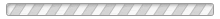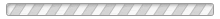Per Search / Credit or Debit Card:
Best for: Personal or small-business users who will
only search CoCourts intermittently at low volumes.
How to do it: Simply provide your credit or debit card information online
in your account settings My Profile > Billing Profile that is kept
securely on file. Each time you search, your card will be charged
the per search fee. Each search will show up as a separate line
item on your credit or debit card statement.
Prepay / Credit or Debit Card:
Best for: Personal or small-business users who will
search low to medium volumes on a regular basis.
How to do it: Provide your credit or debit card information online in your
account settings under My Profile > Billing Profile that is kept
securely on file. Pre-purchase search credits in the Buy Credits
tab in any dollar amount to be charged to your credit or debit card
and added to your account. Each time you perform a search, your
search price will deduct from your remaining prepay balance. When
you run out of prepay dollars, simply go online to add more money
to the account to be charged to your credit or debit card. Instead
of each individual search showing up as a separate line item on
your credit or debit card statement, you will have only one
transaction for the prepay dollar amount.
Per Search / Invoice:
Best for: Corporate high-volume users who need to receive a monthly
invoice to pay their bills. Invoices are due strictly Net 10. Not
all are eligible.
How to do it: Contact
cocourts@risk.lexisnexis.com
with your user name, monthly volumes and contact information.
Prepay / Invoice paid with Credit or Debit Card:
Best for: Corporate high-volume
users who would like to receive an invoice to simplify the billing
process.
How to do it: Contact
cocourts@risk.lexisnexis.com
with your user name, monthly volumes and contact information.
The prices of Court Case Searches may be updated from time to
time. Search will be charged the prices current at the time of the
applicable searches.
Effective January 1, 2021, an increase in the cost
of Court Case Searches will take effect as noted in the prices
shown above.